Urgent Care Video Visits
What is an Urgent Care Video Visit?
Baptist Health urgent care video visits are a fast, easy way to see a provider. A video visit provides convenient access to urgent care for adults and kids (1 year or older), whether at home, in the office or while away from home. Urgent care video visits are available 7 days a week 24 hours a day on your smartphone, tablet, or computer. It's easy to use, free to enroll, private and secure. Your insurance will be billed for this visit and collect a co-pay per your insurance, typically the same cost as an in-person visit. Any portion not covered by your insurance plan will be billed and collected after the visit.
You must have or create a MyChart account to use Virtual Care. If you don't currently have a MyChart account, you can sign up and get started in one easy step.
Next Steps with MyChart
Discover MyChart, a free patient portal that combines your Baptist Health medical records into one location. Schedule appointments, review lab results, financials, and more! If you have questions, give us a call.
Benefits of an Urgent Care Video Visit
Benefits of urgent care video visits include:
- Access anywhere via your MyChart account on your smartphone, tablet or computer.
- Appointments available 7 days a week 24 hours a day.
- Private, easy to use and secure.
- Affordable cost.
Urgent Care Video Visits
Your insurance will be billed for this visit and collect a co-pay per your insurance. Any portion not covered by your insurance plan will be billed and collected after the visit. Each visit runs an average of 15 minutes and provides you access to:
- Secure medical visits with Baptist Health, regardless of your location.
- Video visits with a provider through your own smartphone, tablet, or computer.
- Accessible and affordable treatment for common conditions.
How to Get Started with an Urgent Care Video Visit
- Sign into MyChart on your computer or the MyHealth mobile app. You can also sign up now to get started in one easy process on MyChart.
- Click menu, then select "Urgent Care Video Visit".
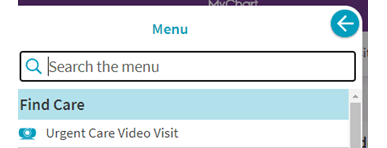
- Confirm your current location.
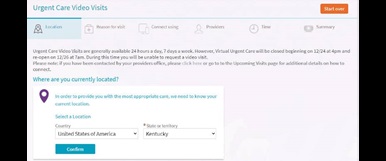
- Select a reason for your visit. If you plan on using your TytoCare device, please select Tyto here.
- Choose whether you will use a computer or a mobile app. The MyHealth mobile app is the preferred method of connection.
- Review the estimated wait time and click "put me in line".
- When a provider is ready to see you, you will receive an email and/or mobile app alert that you can join the visit. If you are on a mobile device, please be sure to turn on notifications in your mobile settings for the app.
- After clicking Join Video visit, you will automatically launch into Twilio to connect to the video visit. Ensure you click Continue and then Allow for your device to access your camera and microphone.
- You will be prompted to a hardware test where we recommend testing your speaker. After completing this, click Join Call to be placed in the virtual waiting room.
Care Finder

