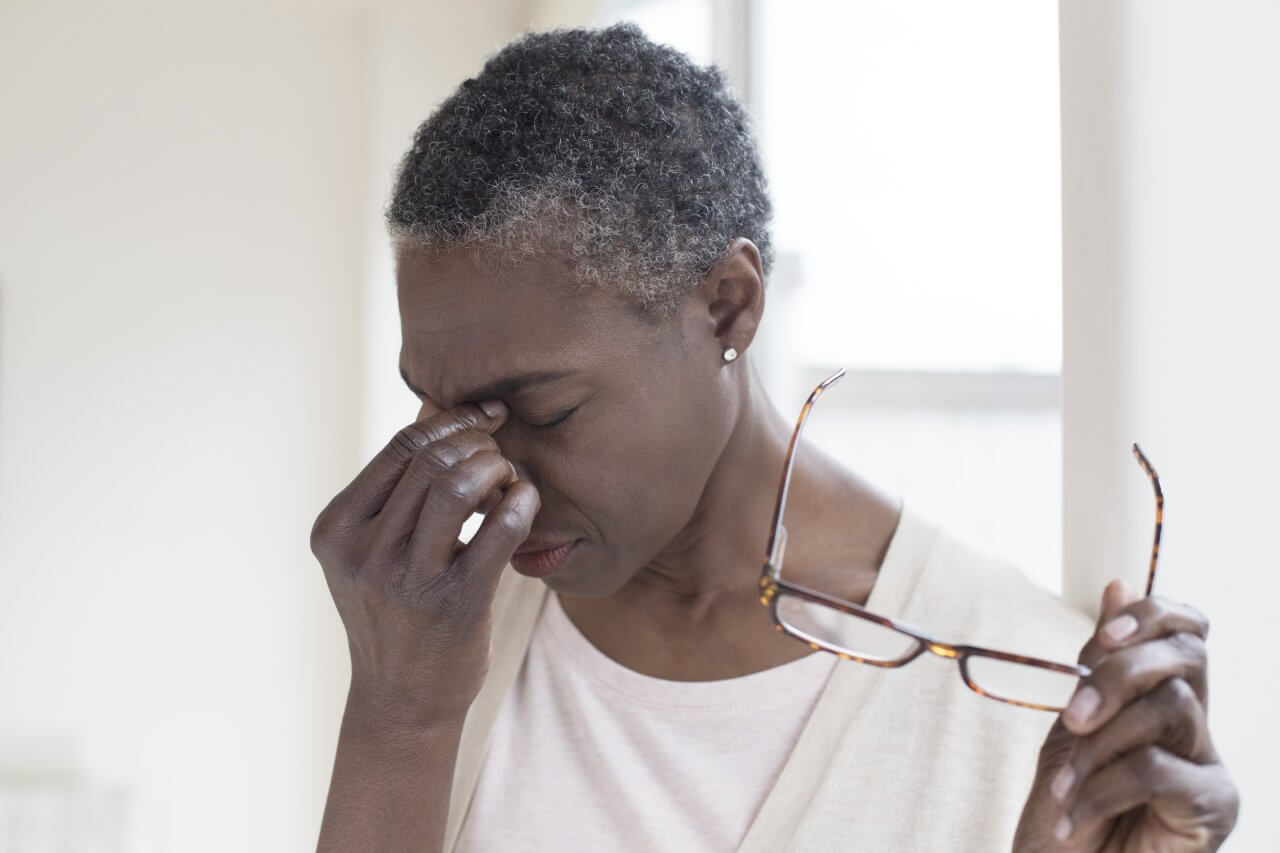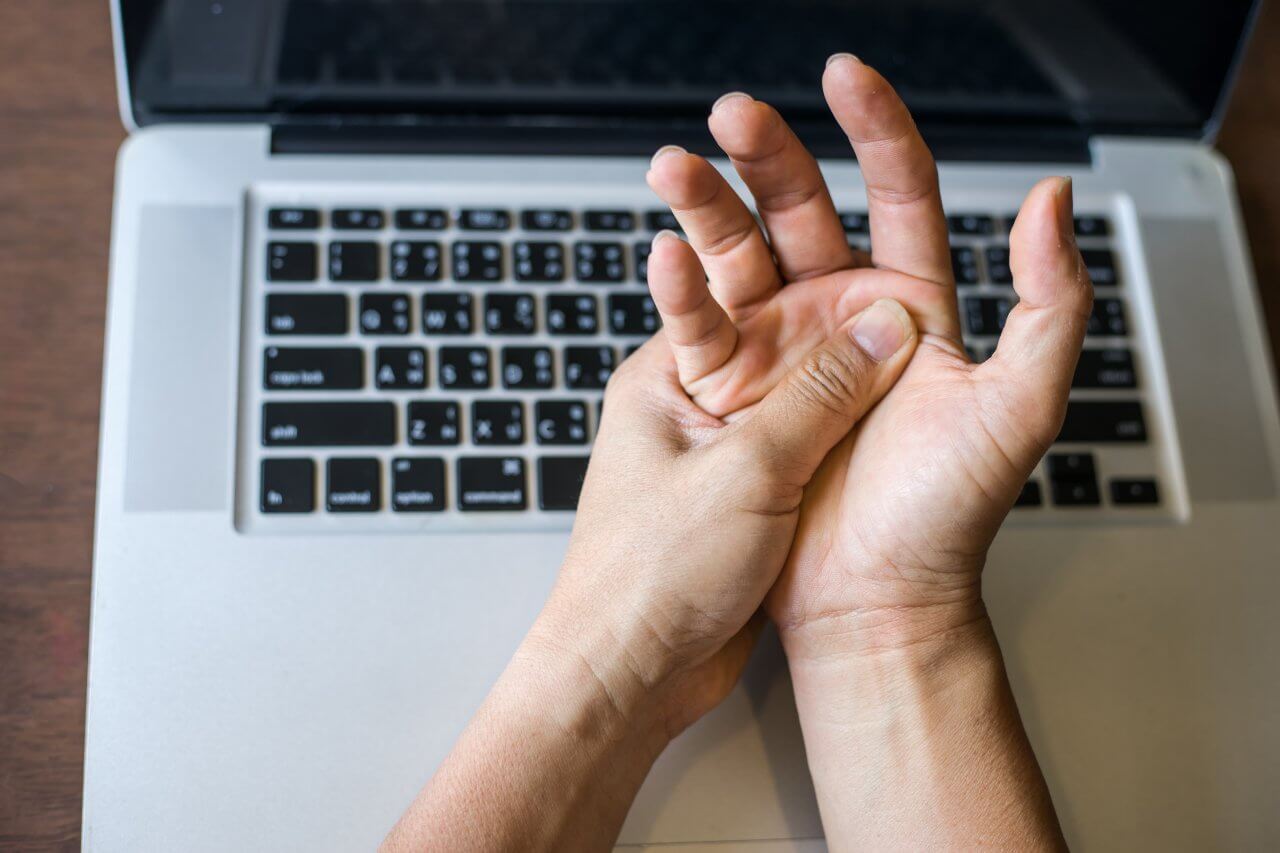Correct Sitting Posture at Your Desk for Ergonomics
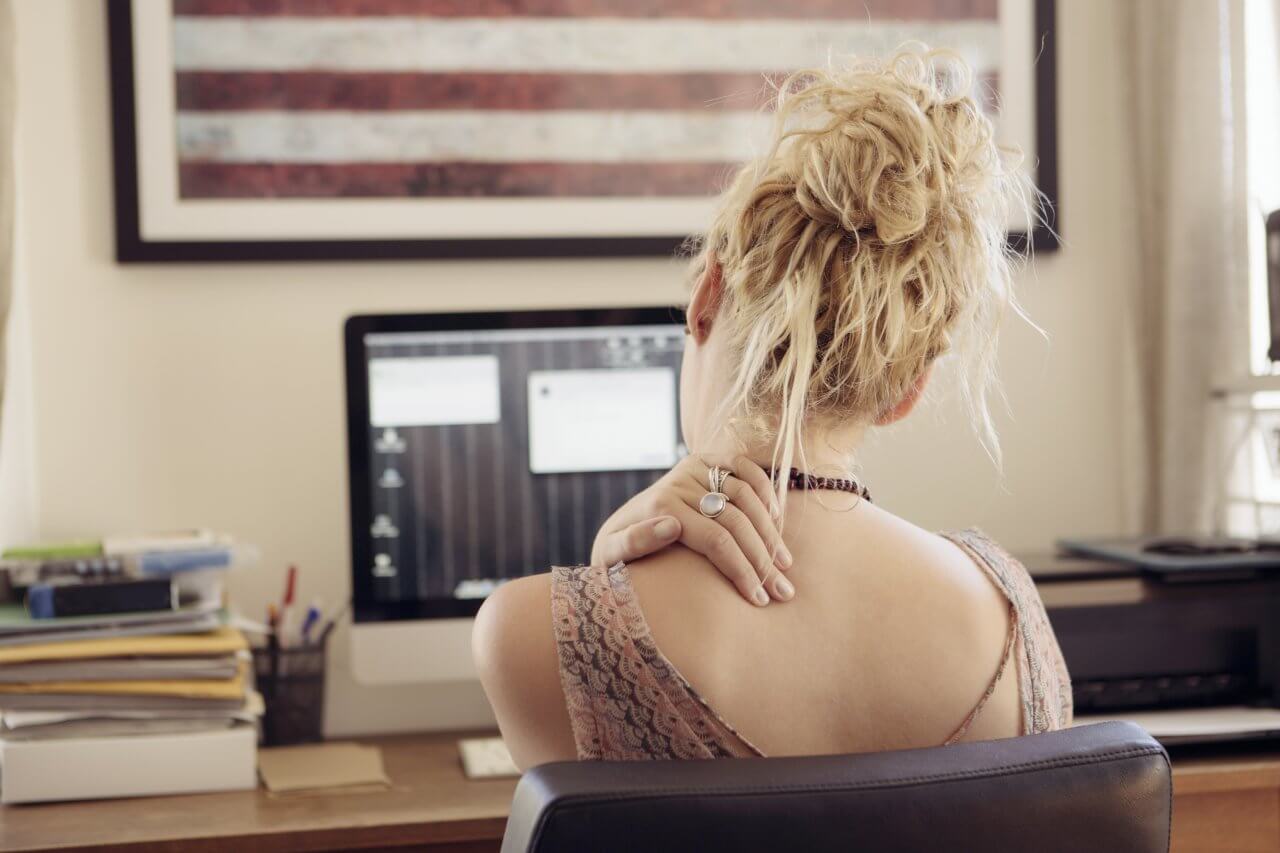
Not only is it more comfortable to sit with a good desk posture, but if you don’t learn about and use an ergonomic sitting position, there can be long-term health consequences including everything from persistent pain to joint degeneration.
Ergonomics is the study of how to help people interact with their working environment most efficiently and effectively. If you spend a significant amount of time sitting at a desk at work, it’s a term that’s important to you.
How Can I Make My Desk More Ergonomic?
The first step in practicing proper desk posture is to ensure that your work environment enables it. This includes that you should:
- Have a good chair that’s properly adjusted. Your chair should support the natural curvature of your spine. If it doesn’t have built-in lumbar support, you can use a rolled-up towel to support your lower back. The chair should be at a height that enables you to have both feet flat on the floor or a footrest, with your thighs parallel to the floor. If your chair has armrests, they should be adjusted so that when you rest your forearms on them your shoulders are relaxed and not raised.
- Have a desk with the proper height. There should be room for your thighs to fit comfortably under your desk but not much more space than that. The working surface should be at a height that you don’t have to raise your shoulders when you’re working. Adjust the height of your desk and/or your chair if necessary.
- Position your mouse and keyboard for comfort. Your mouse and keyboard should sit on the same surface within easy reach when you have your upper arms at your side and your hands slightly below the level of your elbows. When possible, use keyboard shortcuts to avoid using your mouse for an extended time. If you’re able to move your mouse to the other side of your keyboard and use it with your other hand periodically, that’s also helpful.
- Choose the right height for your monitor. Your computer screen should be directly in front of you, with its top edge at or slightly below eye level — or a few inches lower than that if you wear bifocal glasses. The monitor should be about an arm’s length away and directly behind your keyboard.
- Keep frequently used items near you. Items that you use frequently (stapler, phone, printed materials, etc.) should be placed where you can reach them without leaning forward. If you talk on the phone frequently, you should have a headset.
This type of setup will help you have the best posture for sitting at a desk all day.
Correct Way to Sit at a Desk
Having a work environment that supports correct posture at your desk is an important first step. But you also have to focus on maintaining good desk posture as you work.
A great way to get a sense of the correct seating position at a desk is to start with intentionally bad posture: Sit in your chair with your back, shoulders, and head all leaning forward. Then, straighten your spine, pull your shoulders back and down, and position your head over them.
It may feel uncomfortable to assume an ergonomic sitting posture at first, but you’ll get used to it. And your body will appreciate it!
Going forward, keep these tips for the correct way to sit at a desk in mind:
- Sit back in your chair with your back against the backrest.
- Keep your upper back straight.
- Have your shoulders back and down in a relaxed position.
- Keep your head positioned directly over your spine.
- Have both feet slightly ahead of your knees and flat on the floor or a footrest. Don’t cross your legs or ankles.
- Relax your arms. Keep your upper arms at your sides and your forearms roughly parallel to the floor. This creates a 90-degree angle between your upper arms and forearms.
How Do I Stop Slouching at My Desk?
To prevent slouching during your workday, do the following:
- Prepare your work environment as described above.
- Check your posture throughout the day. It can be helpful to write a checklist as a reminder and stick it to your monitor — like “Head, shoulders, spine…” etc.
- Take regular, short breaks every hour that include standing, walking and stretching your muscles.
Learn About Occupational Therapy at Baptist Health
If you’re struggling to maintain good posture at work and it’s causing you muscle strain, pain, or other issues, Baptist Health can help. Learn about the occupational medicine and therapy services we provide.
Next Steps and Useful Resources:
How to Improve Your Posture
How to Stay Healthy at the Office
“Deskercise” for the Office Bound
Back Pain and Its Causes